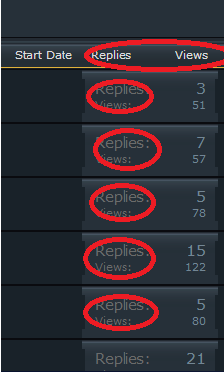The website has just been upgraded! Along with many unnoticeable improvements, there are some changes and new features that I wanted to let you know about.
Profile Post and Comment Tagging
- User tagging is now supported in profile posts and comments. When making a post, the syntax is the same (@cbaber) and auto suggest is supported. This will be modified to the parseable format automatically and alerts will be sent if necessary.
Editor Toolbar, Spoiler BB Code and MultiQuote
- To improve the general appearance of the editor toolbar and make it more usable on mobile devices: The Remove Formatting button has moved to the right, There is a new Insert... button, The Quote, Code and Strike-through text button are now in the Insert... button menu, There is now a Spoiler button in the Insert... button menu, All button menus now have icons as well as text.
- There is now a spoiler bbcode that you can use to hide text if you are posting something you would not want to generally reveal to all users like to prevent spoiling a movie plot or something of that nature.
- You can now Multi-quote posts. Just click on the "+ Quote" in the corner of each post you want to quote (even if those posts are located in different threads). When you are ready to reply, just hit the "Insert Quote..." at the bottom of the editor.
- To improve the general appearance of the editor toolbar and make it more usable on mobile devices: The Remove Formatting button has moved to the right, There is a new Insert... button, The Quote, Code and Strike-through text button are now in the Insert... button menu, There is now a Spoiler button in the Insert... button menu, All button menus now have icons as well as text.
Automatic Image Rotation
- Images that are uploaded to the forums will now be automatically rotated so that they are the correct way up (providing they contain the correct EXIF data, which most images should). No more sideways shots!
Twitter & Google+ Integration
- In addition to the already existing Facebook integration, we have now made it possible to register and log in with you Twitter or Google account!
- New users will be able to create a new Blasterforum account in a matter of seconds by integrating their account with any of the three available methods (Facebook, Google, Twitter). A confirmation email will not be required in this case and you can start posting right away.
- If you are already a member and wish to associate your existing account with any of the three methods, you can do so just as quickly. Just hover over your name (or go to your Personal Details Page) and click on "External Accounts" to associate or disassociate your Facebook, Twitter or Google accounts at any time.
- Note that you also get 1 Trophy point for associating your forum account with your Facebook, Twitter or Google account!
- In addition to the already existing Facebook integration, we have now made it possible to register and log in with you Twitter or Google account!
Last edited: