clutch issue pictures/help
- Thread starter cap9709
- Start date
You are using an out of date browser. It may not display this or other websites correctly.
You should upgrade or use an alternative browser.
You should upgrade or use an alternative browser.
No pics attached but, Sounds like either missing ball, waaaay out of adjustment, or the clutch actuator is damaged, all easy fixes however!
You must have

You must have
One other thing are the dots on the front faceplate and on the inner basket lined up?
Looks like it from here!
Looks like it from here!
No, ill go check the dots right now.
Hold off on that, if you havent had it apart and it just stopped working, it's not the dots!
I would try the internal adjustment-
How to do proper adjustment- (Ya have to remove the cable first! And remember Fiber plate goes in first then steel, then fiber then steel... until all are in you should end up with a fiber plate in last!)
1. loosen the outer center nut on the pressure plate almost all the way off 10MM
2. hold the clutch lever (the part that the cable hooks onto in the motor) and gently push it towards the front of your bike to relieve the spring tension
3. Now with a small phillips turn the center shaft in which ever direction it takes to align the pointer marks up as you are applying a little pressure to lever shouldn't take many turns you will feel it move. [usually clockwise] Pic of arrow on caseVV (the point on the clutch shaft should point to this arrow on the case)
4. When it is aligned, let the lever go it will go off the arrow due to spring tension that's ok. Keep your screw driver on there and take your wrench 10mm and tighten the center nut down snug while holding the center rod tight so it doesn't move. (I used blue locktight on threads also)
5. Now take a socket and tighten it down good but becareful you dont overtighten it and snap it just a good snug tight is perfect. 5 ft lbs is what the manual says.
6. Put the cover back on, make sure your spring for the kick gear is in the hole when you do this or you'll be replacing some more parts down the road (experience talking here!).
7. attach the cable back up and adjust that just until you feel the springs on the pressure plate start to hit, then back off 1/8 turn and try that, ya may need to play with the adjustment on the handle bar lever as it warms up.
If you cannot reach any step a couple things to look at are, Missing ball bearing or two ball bearings accidentally put in, bad clutch lever shaft, incorrect number of plates or incorrect pressure plate placement (DOTS ALIGNED).
I'm not seeing any dots?
Shows Pressure plate lined up with dot on clutch boss, make sure this is done when putting pressure plate on.
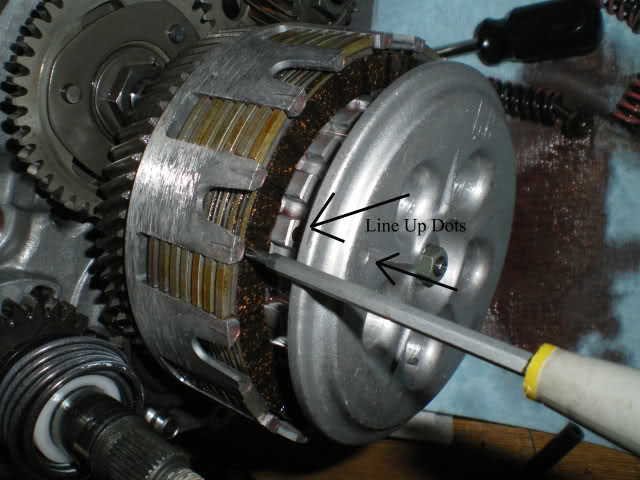
Just got center bolt off fyi it was pretty loose
That could be part of the issue. I'm out for the night! work comes early, do the adjustment as i have it posted I bet it will solve your problem or at least show you what needs replaced!
I'm on #3 I'm a little confused, my basket and cover have no gap inbetween them?
Or on the right side case / cover, where you're clutch lever is, on the case is a arrow like mark on the case. the lever should be on that arrow.
When it is adjusted right and set up right.
Thats what #3 was talking about.
It's adjusted buy loosening that nut on your clutch blasket and turning the smaller center threaded bolt / rod. this makes the rod either longer or shorter.
Which pushes the clutch on the other side, and will help line it up with that arrow.
Sporty
Shows Pressure plate lined up with dot on clutch boss, make sure this is done when putting pressure plate on.
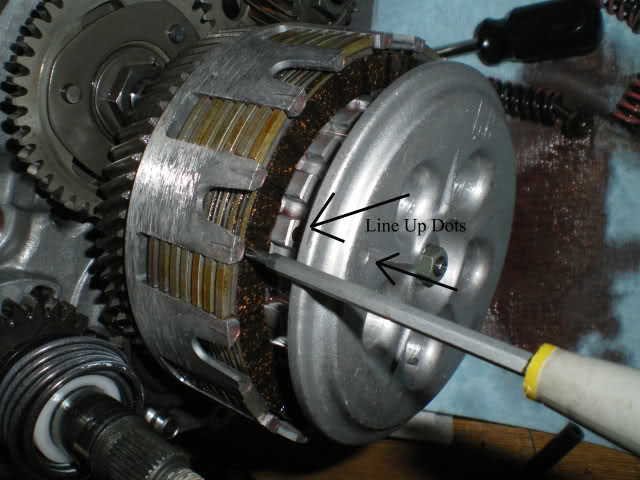
cap9709-
that picture is a example, showing the dot. the cover does not have the springs on it, so it was pulled forward to show you the dot.
But as Slickerthan you said. That if you have not removed the clutch, prior to this issue. Then likely you do not have to worry about the dot.
Sporty
I just adjusted it and now as I pull the lever the plates come out and I'm getting resistance. How do I know how much to adjust it though?
thats what the arrow / on the left side case,by the clutch lever is for.
Sporty


