I'm gonna teach everyone the easiest way to upload pictures to a thread!
- Thread starter tjguthrie16
- Start date
You are using an out of date browser. It may not display this or other websites correctly.
You should upgrade or use an alternative browser.
You should upgrade or use an alternative browser.
One thing I'm curious is why do you still upload them offsite, when you can load them up directly on the site, that is what I have been doing and tbh its easier on ppl with slower internet because they don't have to load those big ass pictures everytime they visit the page, just when they click on them.
Step-By-Step
1)Click On This LinkTinyPic - Free Image Hosting, Photo Sharing & Video Hosting
2)Click on "Browse"
3)Find the file where your picture is located
4)Find the picture you wish to upload
5)Click on the resize drop-down box and click on "Message Board"
6)Click on "Upload Now"
7)Highlight the code under the words: "IMG Code for Forums & Message Boards"
8)Press the keyboard buttons: Ctrl + C
9)Now go back to your thread and press the keyboard buttons: Ctrl + V
10) Then you know what to do from there
Thank You!! I wasnt sure how to do that but now I know I:I
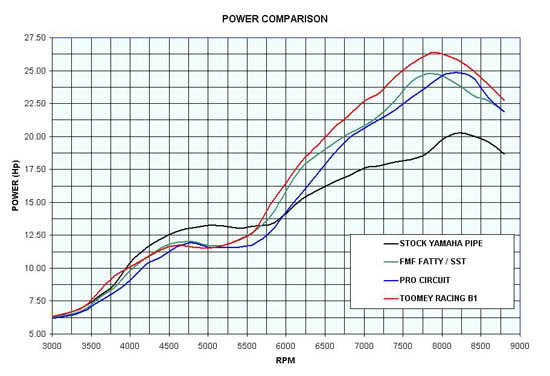
do you have to do this every time? cause when I try it uploading even with the right dimensions of a jpg it always says failure to up load which pisses me off. and I just give up although I have done this technique with similar programs at school very use full if it works
didnt work for me kept saying limited to 10 but i uploaded 8 and clicked message boards 
PM me please !!!!
PM me please !!!!
Does anyone know how to get better quality videos? I'm doing this from my phone and the videos have really good resolution but once I upload them onto here it's choppy with poor quality.
Similar threads
- Replies
- 13
- Views
- 10K
- Replies
- 9
- Views
- 1K